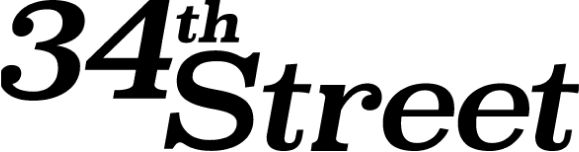Two weeks ago, Street introduced you to some of our favorite Instagram–famous Quakers. This week, we’re giving you some insight into how to one day—if you’re lucky—rise to their highly coveted level of Insta–proficiency. It’s time to get serious about your aesthetic, with some inside tips on outside apps.
Our first piece of advice: make the switch to VSCO filters.
“VSCO is like Instagram, but you get to be more creative. There are more options,” said Thomas Calder (C'20). “Also, they sort of photoshop you,” added Ellie Wynn (C ’20). And it’s true: certain filters on certain photos can enhance your appearance pretty drastically. Factor in the separate editing features like contrast, highlight, saturation and exposure adjustment, and you have a recipe for success—insta–ntly. Plus, in addition to letting you save your pics and post them to Instagram, the app itself lets you post on its own separate social media platform. On it, your followers can share (think: reblog) your photos. More validation for everyone! Likes AND shares!
One app that has come into focus lately is Facetune. This app lets you subtly edit parts of your appearance: It has a smoothing feature, a whitening feature, a concealer feature, etc. Although Street doesn’t want to promote distortion or falsity on social media—nobody’s perfect, so we shouldn’t pretend to be online—the app is reportedly useful as a quick fix for unfortunate details. For example: You love the photo of your outfit but have a spot of pasta sauce on your right cheek (fuck you, Restaurant Week) or you NEED to post that pic of you and Joe Biden, but just popped a huge pimple that morning and your appearance is really dull in comparison to our newest Penn celeb. Use it if you feel you need to—no judgement—but know that Street thinks you’re hot either way. The full app costs $4 in the app store, and Facetune 2 is the free version with a lot of the capabilities of the original, made by the same group.
Another element to consider when crafting the perfect new Instagram is how the image will look on your page as a whole. A well–organized profile with compatible pictures can bring your social media savvy to the next level. There are different ways to achieve this level of greatness. Sophia Carlson (C ’20) explained, “To make [my] feed look super cohesive, I make everything the same color.” She puts the same highlight color overlaying each one of her photos for a certain period of time. Her photos are not completely monochromatic, nor put through the same filter, but every image has a slight purple tint that makes her whole page lightly reflect that color. It’s subtle, but effective. This feature can be found on VSCO or on Instagram itself: under the “Edit” section, select “Color,” then “Highlight,” and you can pick your tone and adjust the intensity. There are also other ways to get that uniform look—Alexis Uria (C ’20) uses white borders to distinguish her page from others. “I just like to use Whitagram,” she said, referring to an app that creates this effect. Other apps with this capability include Squaready and InstantSquare.
Sophia's feed. Image courtesy of Sophia Carlson.
If you’re looking to spice up your profile, you can also throw a curveball at your loyal followers with Boomerang and Layout. Both of these apps are made by the creators of Instagram, so you know you can trust them.
Boomerang creates mini videos that loop back and forth continuously—and if done well, they can be really captivating. "I think Boomerang is an interesting way to revitalize Insta," said Daniel Bulpitt (C'20), "It gives it more of an updated feel since things can move, like Apple's live photos on the iPhone 6s." Boomerang is matching the current technology standards, and beyond that, it's a fun way to get creative with things that a stand–still snapshot can’t quite capture.
Layout lets you stitch together multiple gram–worthy photos into one post. You can stitch together nine pics at max, but it's typically used for maybe two or three. “If I have photos that are kinda similar and I can't choose which one to Insta, I like to use Layout because it creates some dimension,” Lili Froelich (C ’20) explained. The app also lets you double the same picture, and stitch it together in cool patterns with copies of itself. There are also features for reflecting an image and flipping its orientation: very artsy stuff.
The Instagram game is changing, people—but you can too. With these tools and a bit of determination (or, desire to procrastinate) you can reach your full Instagram potential. Good day and good luck—we’ll see you on the news feed.